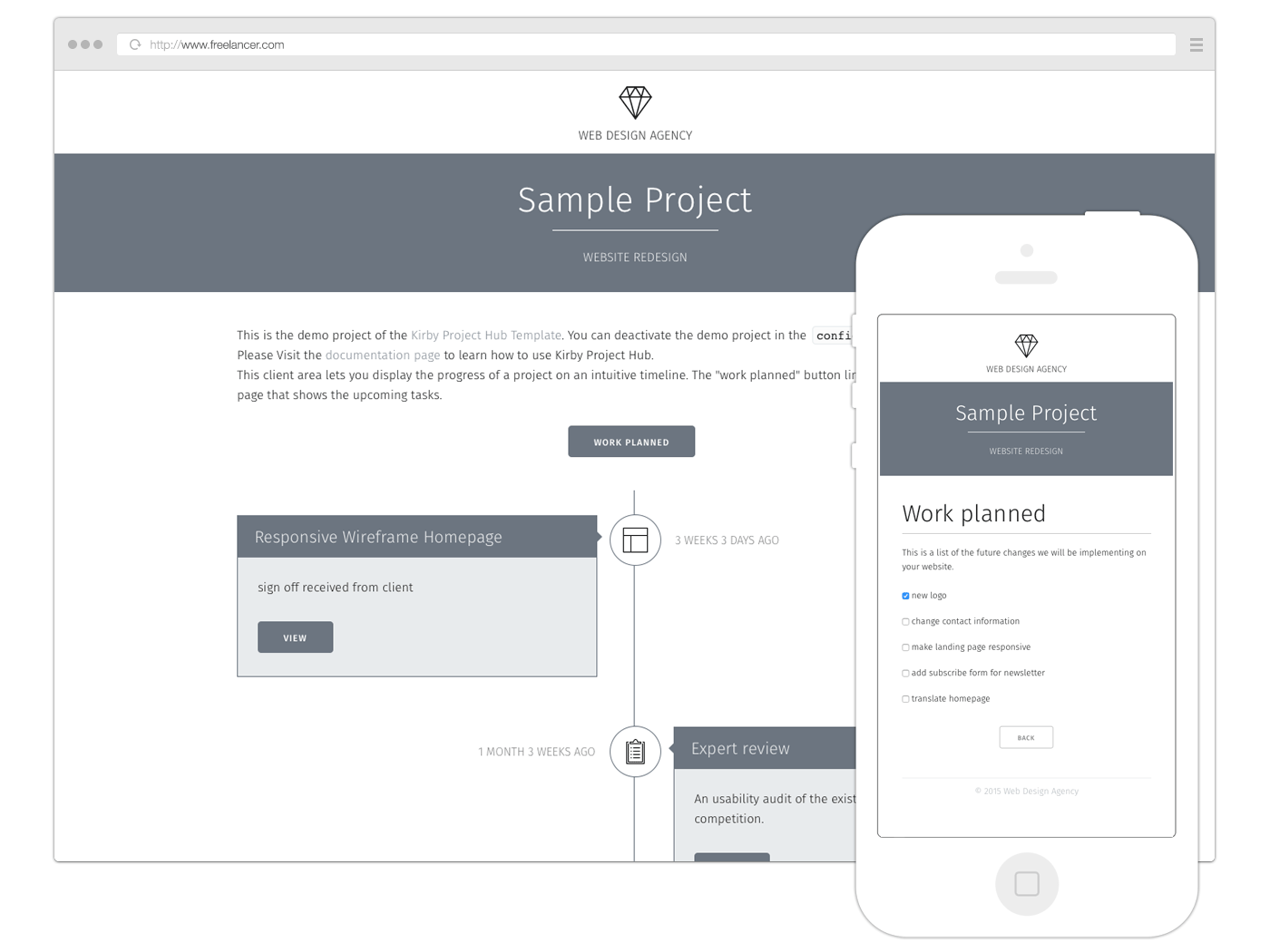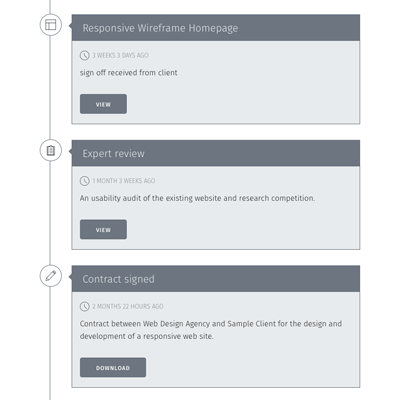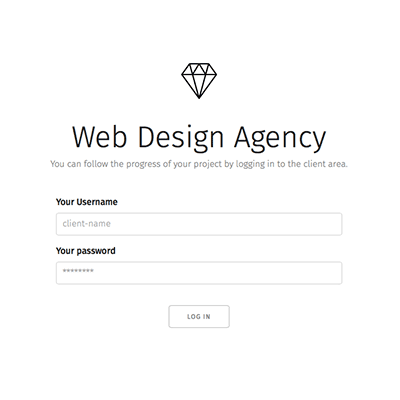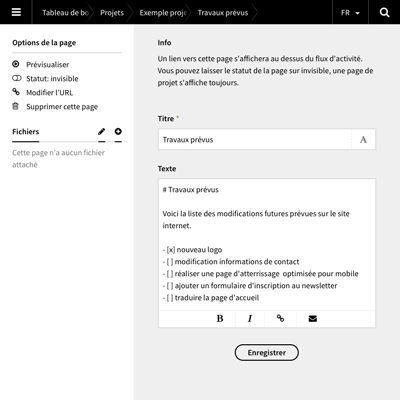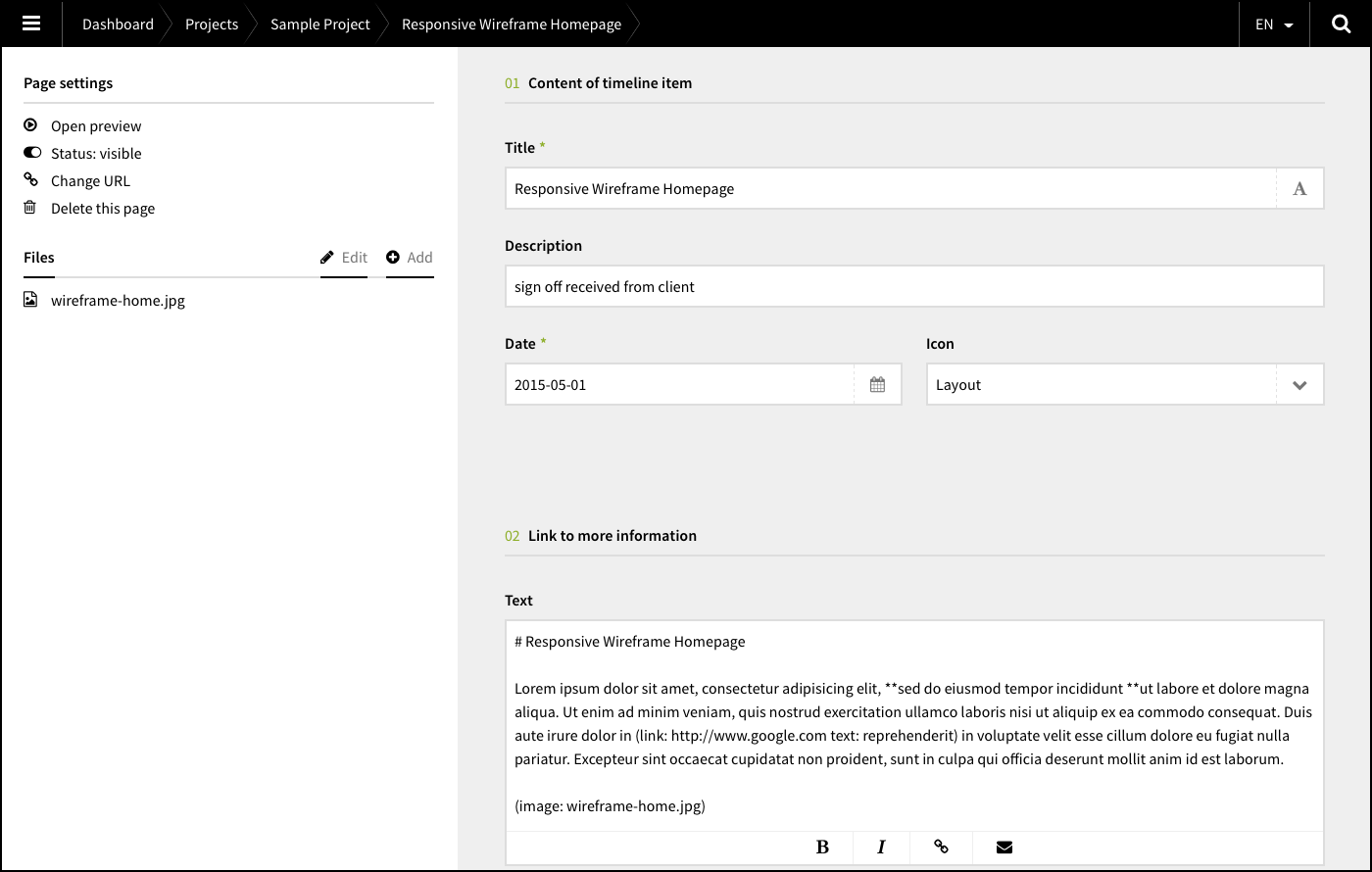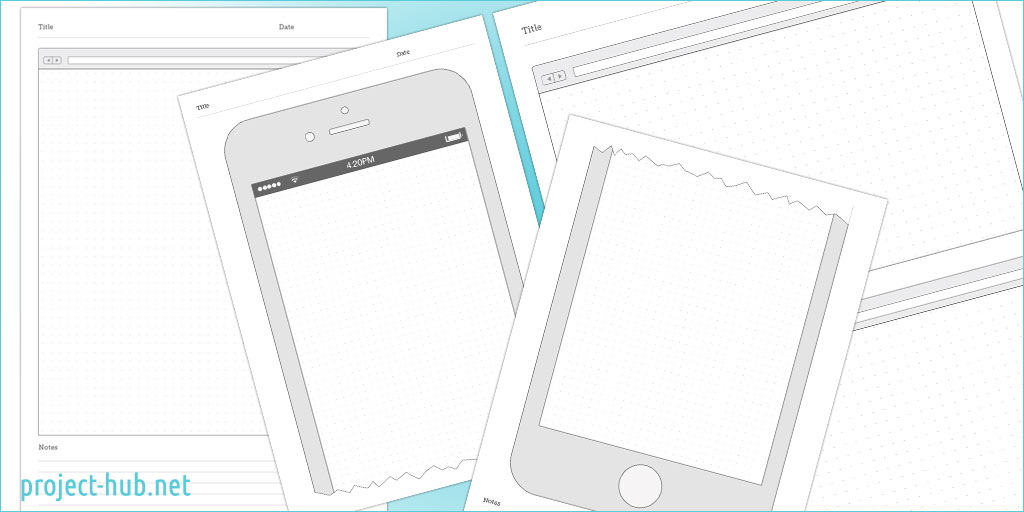Using Kirby Project Hub
Kirby
This tool uses the Kirby CMS but you don't have to be a Kirby expert to use it. You can use the Kirby Project Hub as a stand-alone website or you can add it to an existing website.
Kirby is a file-based content management system made by Bastian Allgeier. It is easy to setup, ready to use and flexible as hell. This is why we chose Kirby and extended it with a user-friendly client area to offer you this comprehensive project management tool.
Please remember that Kirby is not free. If you use our theme for a public release, don't forget to buy a license for Kirby too !
Installation
Upload all files and folders to your server. This includes Kirby 2.4, the Kirby Admin Panel and the Project Hub Theme.
Do not forget to copy the invisible .htaccess file !
Visit http://yourdomain.com/panel to start Kirby's installer and create the first user account.
Visit the documentation page to learn how to use Kirby Project Hub.
Release Notes & Update Instructions
Tutorials
How to add a client area to your website : set up a stand-alone client website or add a client area to an existing Wordpress site.
Manage projects with Kirby Project Hub : this tool can be used to track the progress of a small freelance project, but it can also be your project management solution of choice for bigger projects.
Integrate Kirby Project Hub with other online tools and services by using the new RSS feature : display the latest project updates on a Wordpress site, send an email for every status update, post to Twitter, Campfire or Slack, etc.
Contact
If you have any questions, contact me by email or via Twitter.
Kirby Project Hub is compatible with Kirby 2.4.
The trial version of this CMS is included for your convenience.
Requirements : Apache 2 with URL rewriting (mod_rewrite) or nginx, PHP 5.4+, PHP mbstring extension for proper UTF-8 support
Browser compatibility : IE 9+, Chrome 19+, Safari 5.1+, Firefox 14+, Opera 15+, recent iOS / Android / Windows Phone